Learning coding for beginners can be a really scary thing. Diving head first into software or web development without learning how to program or having any programming basics is like jumping into a pool without knowing how to swim. It just ends up being a frustrating and solitary experience. But, it can also be incredibly rewarding, which is why you should start programming today! Here is the starting guide on learning to code for beginners!
Read also: 10 life-changing reasons for why you should learn how to code
The reality is: coding is the future. If you just want to change careers (especially if you just got retrenched and are now looking for a new job!), or if you just want to earn more money, learning to code can get you there. Wondering what coding is like for total beginners? What does programming even *mean*? That’s exactly what we’ll be covering in this article:
- What is coding?
- Can anyone learn to code?
- Starting guide to learn coding for beginners
- What’s next?
What is coding?
– It’s the “stuff” behind technology!
Think of all your favourite apps – whether it’s Facebook, Instagram or even Tinder (we don’t judge!) – they’re all made with code. Coding is what makes it possible for all these apps, as well as computer softwares and websites, to exist.
– It’s literally a language
Humans communicate with one another using languages. To communicate with a computer, you have to use a program or “language” which the computer understands. After all, programming is how humans talk to machines!
– It’s a vital skill in this era
It is one thing to know how to use technology, but another thing entirely to understand the logic behind them. As such, the skill of knowing how to write code has become as vital as reading, writing and math in the modern world!Programming is now considered a basic literacy, and it’s one thing we cannot continue to overlook anymore.
Can anyone learn to code?
I’m sure you’re wondering – can anyone really learn how to code? Technically, yes. I mean, even Victoria’s Secret supermodel Karlie Kloss can code!

On a more serious note, though, we’ve had people with no background in programming or computer science (a whopping 70%!) at NEXT Academy. That had no effect on their ability to pick up coding, as 97% of all our students graduated and fit the industry standard to be a world-class junior developer in just 9 weeks. However, learning to code (and being good at it) is something that requires a fair bit of commitment. Especially if you intend to really understand what you’re doing and hope to (eventually!) build something with your new-found skills.
But, what if I don’t want to be a programmer?
Dave McFarland of Treehouse says that even if you don’t want to become a programmer for a living, it’s still worth your time to learn how to program. If computers are a part of your life, learning to program is going to improve it. This is because you’ll be able to speak the same language as the computer, which will help you think of ways to create anything from simple scripts to comprehensive apps to make your own lives easier!
Is it worth investing my time and effort into learning to code?
It is in our vested interest to say yes, but the exciting future prospects that come with having advanced programming knowledge would mean nothing if it is something you do not like. So, how do you know if coding is for you? Simply put: belum cuba, belum tahu (if you don’t try, you’ll never know!).Founder of Outgrow.me, Sam Fellig puts it simply: “Just start. Somewhere. Anywhere!”…which brings us to our next point!
Starting Guide to Learning Coding for Beginners
Perhaps you’ve always been intrigued by coding, or have always wanted to learn how to build software yourself. Luckily, the world wide web is full of websites which will let you dip your toes into programming to find out if it’s something for you.
But, we also know that you wouldn’t want to spend money on something you might not end up liking. So, instead of merely compiling all the available online courses, we’ve taken the extra steps to evaluate and to provide our personalised point of view on our top picks.
Below are the top 6 resources that we find most useful (and more importantly) FREE online resources where you can pick up some basic programming knowledge:
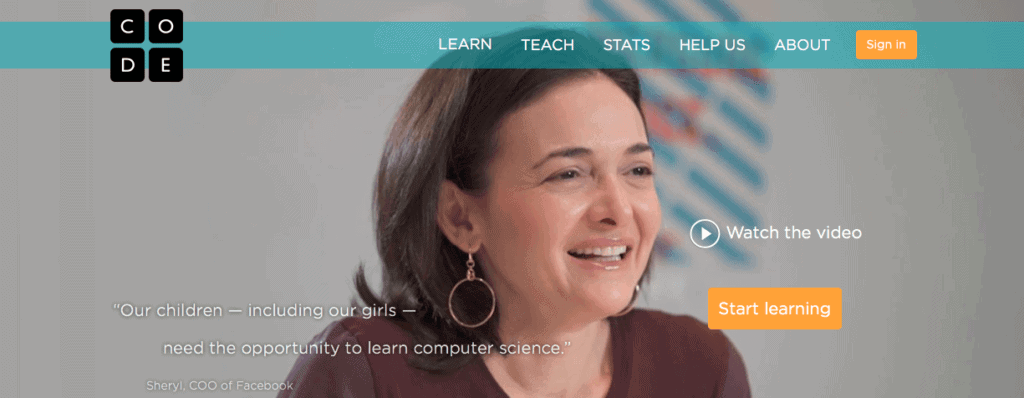
The premise: “Anybody can learn.”
Commitment level: Low
Plus points:– Instructional videos by famous people like Mark Zuckerberg and Bill Gates- Cute graphics featuring Angry Birds! – Learn to code in “blocks”
What we think: With a tagline that basically confirms that anybody can learn to code, Code.org is famous for being backed by a laundry list of celebrities like Chris Bosh, will.i.am, President Barack Obama and of course tech giants like Facebook and Microsoft. The cute graphics are a huge plus because it’s easier for beginners to grasp the concepts being taught. Also, the Hour of Code concept is neat because it only takes up 1/24 of your day. In other words, you won’t be “wasting” too much of your time on this if you end up not liking it at all.
Our only irk is that there is only one “offiicial” Code.org course in the Hour of Code – “Write Your Own Computer Program”. It is basically asks to move blocks of “code” around to give directions to the Angry Bird on how to reach the Green Pig. Conveniently, these blocks are converted into Javascript. For example, “move forward” in English is “moveForward()” in Javascript. Simple enough, right? The rest come from other sources, though, so if blocks and code games aren’t your thing, you might want to check out other options. It is also fair to note that Code.org won’t actually teach you how to code per se, but rather to help you start thinking like a coder (which is a very important first step).
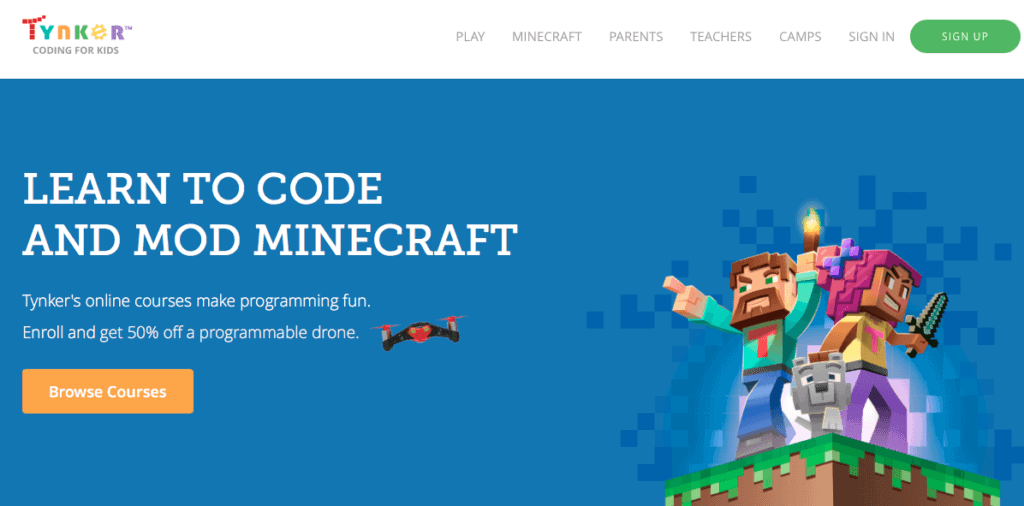
The premise: “Programming courses for kids”
Commitment level: Low
Plus points:– Story-based puzzles are fun and engaging- Learn to code in “blocks”
What we think: We know what you’re thinking – this website (and companion iPad app!) is for kids! Yes, yes it is. But when you’re a beginner, you should think of yourself as a “kid” in the programming world. Tynker for Home (the free version) has language extensions, built-in physics engine, character editors and other cool tools, which make it super fun and easy to unleash your creativity in creating “games” or completing the projects provided.
With a heavy focus on visual-based coding and code games, it is easy to try out one or two of the available options for size, and great for people who are visual learners. And because it’s made for a younger age group, you can be sure that it is also made to cater to shorter attention spans, too (which translates to: you won’t be spending too much time completing this). However, just like Code.org, Tynker doesn’t technically teach you how to program right off the bat. Nonetheless, it is great to form logical thought processes in order to help you think like a coder, which, again, is a vital first step.
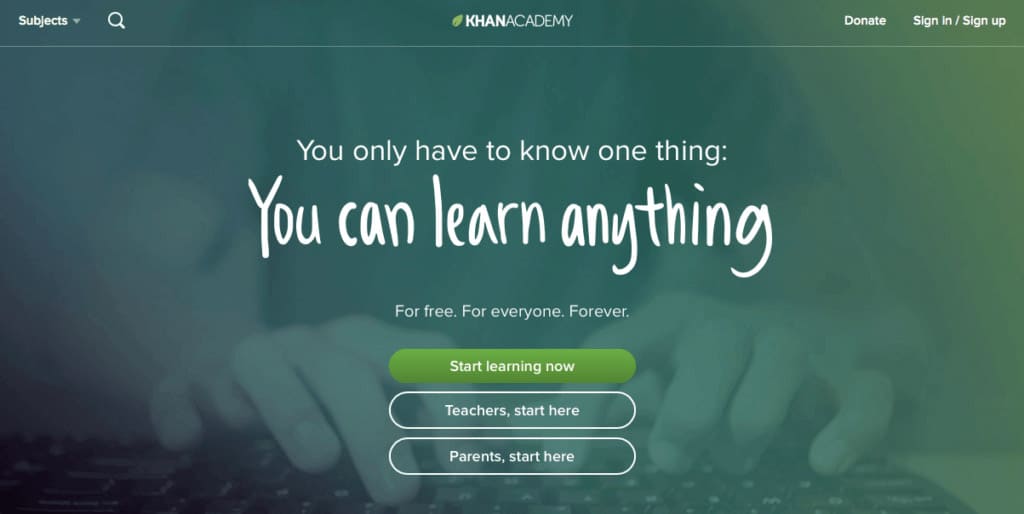
The premise: “You only have to know one thing. You can learn anything.”
Commitment level: Medium to High (if you intend to complete all the exercises under a topic)
Plus points: – Getting the exercises right wins you points and badges, and a cute character will congratulate you! – Video walk-throughs – Really simple, easy-to-understand explanations
What we think:Khan Academy is famed for their “Explain Like I’m 5” methods which breaks down even the most complicated concepts into something that a five-year-old might understand. This is absolutely perfect for someone who’s just starting out in learning to code. You start off by choosing a course, after which you’ll be shown a list of tasks you’ll have to complete in order to “graduate”. So, you’ll have a rough idea of what you’ll be picking up throughout the course. If you see something more interesting further along in the tutorial, you can also easily jump forward to it. And just like every other Khan Academy tutorial, the courses are guided along by a series of simple yet incredibly helpful video walk-throughs. This option is great for someone who is more visual (who will appreciate the videos) and even someone who is more competitive.Why do we say that? Well, once you finish a project, you can save it on the site as a “spin-off”, and anyone else who attempts the course can build on your existing code.
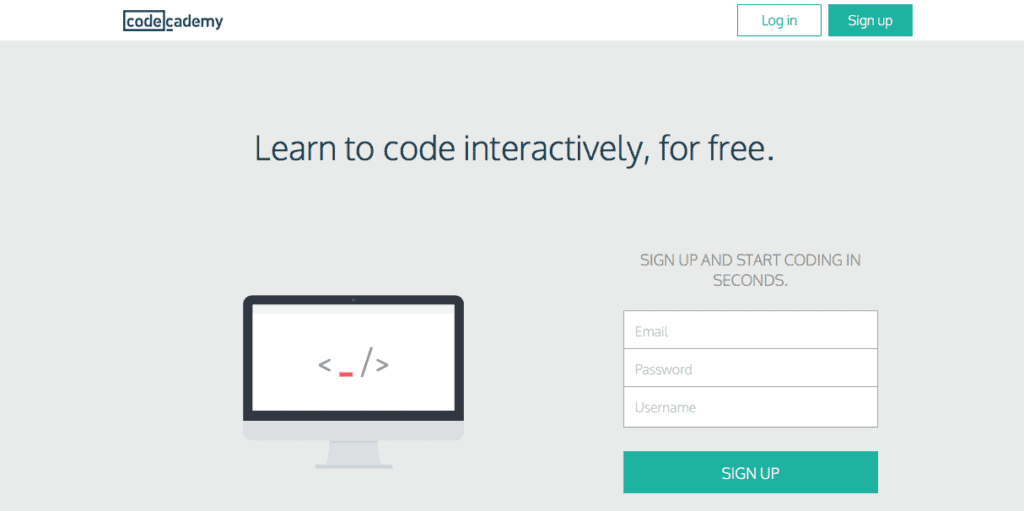
The premise: “Learn to Code.”
Commitment level: Low to High (if you intend to complete all the exercises under your chosen language/ track)
Plus points: – Very clean, easy-to-use interface.- All challenges are taught by “in-line” coding, with a console at the side to see exactly how the code works or how it outputs.- Progress bar can be a motivation to keep coding
What we think: The courses here are divided into tracks – specifically Javascript, jQuery, HTML/CSS, Python, PHP, Ruby and APIs. Under these seven courses, there are a total of 100 courses. In every “course”? Between 5 to 20 exercises. It sounds like a lot, but you don’t need to do each and every exercise or course. It allows you to skip ahead or go back to an earlier exercise as you please. The courses are considered lightweight and introductory, but they will give you the building blocks you need to develop your programming basics. Some basic concepts taught such as control flow, classes, loops, arrays, strings, objects, methods and more are common through almost all object-oriented programming (OOP) languages. This means that understanding the concept will be beneficial regardless of what language you choose to go ahead with in the future! One of the highlights of Codecademy is that the lessons all end with a “Project”, which you will have to build using the new concepts taught throughout the lesson and apply them to a “real world” problem. The completed code is shown at the beginning of the lesson so you have an idea of what you’re going to take on. However, there are times where the explanation or hints provided don’t teach you enough about solving a problem at hand – which can be frustrating for absolute beginners. Be prepared to look things up on Google if you intend to use this site as a resource! Still, Codecademy is really easy to use, so you should definitely give this a shot if you’re just starting to learn to program.
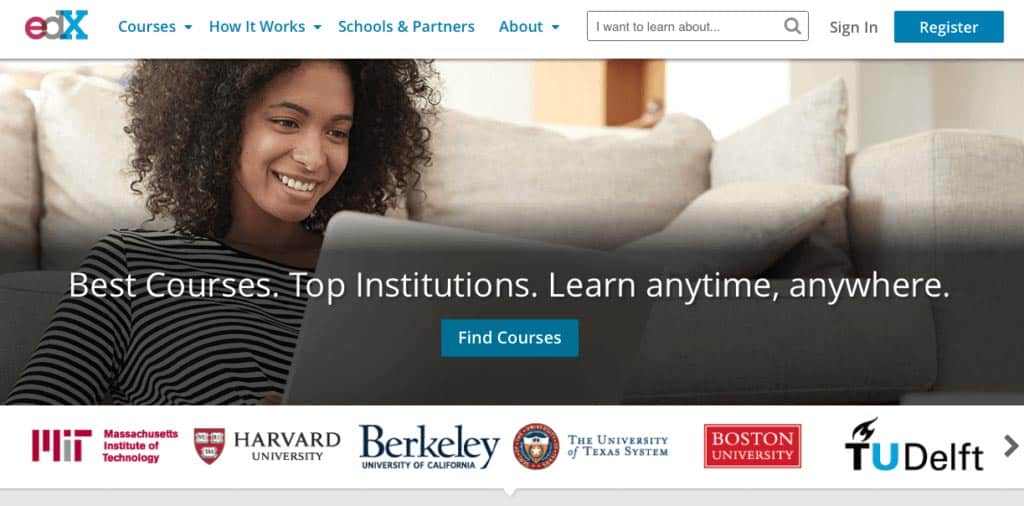
The premise: “Free online courses from the world’s best universities”
Commitment level: Medium to high (most courses requires a number of hours per week over a set number of weeks)
Plus points: – the prestige that you’re “taking courses” from the world’s top universities like University of California, Berkeley, Harvard University and Massachusetts Institute of Technology- Wide range of courses available
What we think: Fair warning: you’re technically getting an education from some of the world’s top universities. And they’re not messing around.Complete with lectures, breakout sections, walkthroughs, homework, quizzes, etc, it’ll really start to feel like you’re taking a college level course. But, the platform is available to anybody with an internet connection, and there are no prerequisites or admissions processes. It’ll be a challenge, but you’ll be spoilt for choice on EdX – there’s almost everything between html tutorials and app development. While there are quite a number of courses which are self-paced, there are some which require you to commit on a weekly basis for a certain number of hours. So, in all seriousness, expect to commit some of your time on a daily basis if you intend to complete the courses, because the workload will make you feel like you’re back at school again, and if you’re still in school, then you’ll feel right at home. Try out EdX if you’re looking for something with a more academic spin to it, and have full intention of learning programming through a college-like experience.
See also: Coursera, which is similar to EdX
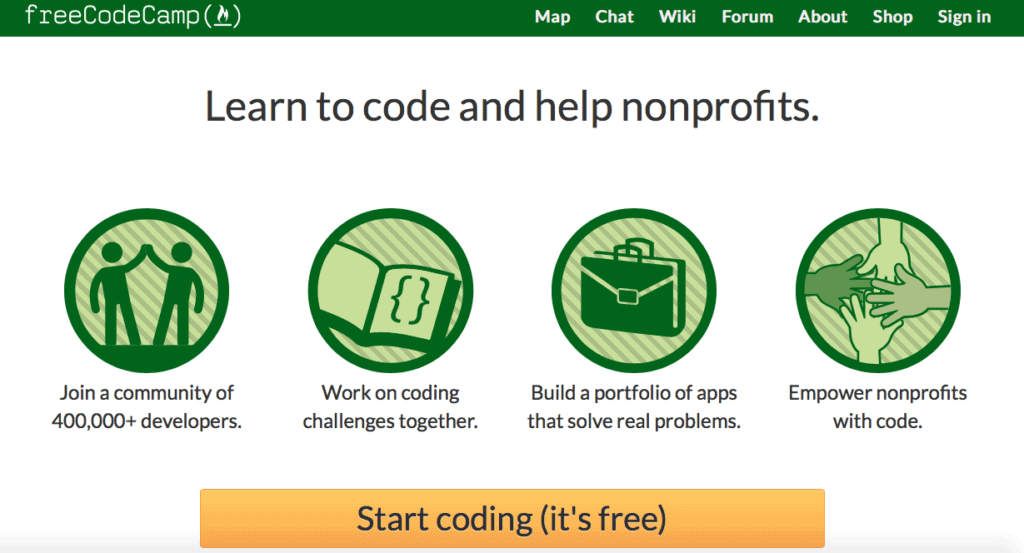
The premise: “Learn to code and help non-profits.”
Commitment level: Low to medium (it’s entirely self-paced)
Plus points:– Cool “camp-like” concept with waypoints (lessons) and bonfires (basic to advanced challenges)- Hundreds of hours of coding lessons available.- Supportive community
What we think: The program starts off with learning basic HTML/CSS and leads you through jQuery and more advanced Javascript topics. For the bonfire challenges, no lessons are given because you are expected to apply what you’ve already learnt.This might sound a bit overwhelming, but they give you links to relevant documentation as well as encourage pair programming and the use of the “Read-Search-Ask” method in solving the challenges, so you won’t technically be alone. Also, the community is helpful, and some of those who have taken the course say they never stuck on something for more than a few minutes. However, the way the course is designed can guide you along even though you don’t fully grasp the concept. The instructions and hints provided allow you to do the challenges correctly, but there is not enough explanation on the concepts behind the code in layman examples. Being good at typing code isn’t enough, as you need to understand the need to use a certain function or method. You can try this out if you don’t mind looking up other online resources for in-depth explanations or documentation on the lessons! Each of the options presented to you has its unique plus points as well as what could be lacking. It’s a good idea to give each of this websites a go to figure out how best do you learn and if programming is something you want to spend more time on. Once you do, you’ll start asking yourself…
What’s next for me?
So, now that you know some programming basics and roughly how to code, think about what you want to do with this knowledge. If you intend on taking things one step further (or, as “get serious” with programming *wink), here are a few options you can consider.
- Online coding course (Advance)
- Bootcamp
- Computer Science degree
Each of these options has its edges and disadvantages, which its suitability is depending on your needs and what would you like to achieve learning to code. An online coding course is a great way to keep yourself disciplined enough to keep brushing up your programming skills at a slower pace. The bonus is that you’d be able to do this wherever you are, and at whatever time is convenient for you. However, if you are someone lacks discipline, most like you wouldn’t thrive in online courses which require tremendous amount of self-discipline. Researchers found that the completion rate of online courses were as low as 7%.If your goal is to get a job, build your own tech product or even to freelance as a developer, then perhaps coding bootcamp and a college degree is the way to go.One of the greatest plus points of both of these options were hands-on experience that you will gain as well as a dedicated team of lecturers or mentors.Both these options give you the opportunity to do more than just learn to code! You’ll get to network for an extended period of time with your “classmates”, who could potentially be your future startup cofounders, programmers or even investors!
Self-promo time: To learn more about our mentor guided, hands-on approach to learning coding, check out our coding bootcamps at NEXT Academy, where you can enroll for a 10-week, crash course on coding which teaches you everything you need to know so you can go from total beginner to a world-class junior software developer (and get a job as well).

Jeannette Goon
Writer, techie, female entrepreneur-cum-coder.
-
Jeannette Goon#molongui-disabled-link
-
Jeannette Goon#molongui-disabled-link
 What We Have Done |
What We Have Done | 


